
Here we document the exciting experience of building a new motherboard from scratch. ZX Spectrum issue 4B. Thanks to innovative individuals like Charlie Ingley, who created a replacement ULA chip, this project is now possible. Initially, our own reproduction of Issue 4B and some other component that is not manufactured today has been designed and printed. This version is the last board without the proprietary chip for the Spectrum 48k. It is a fantastic starting point for our project. Join us on this nostalgic adventure as we assemble the ZX Spectrum of our dreams!
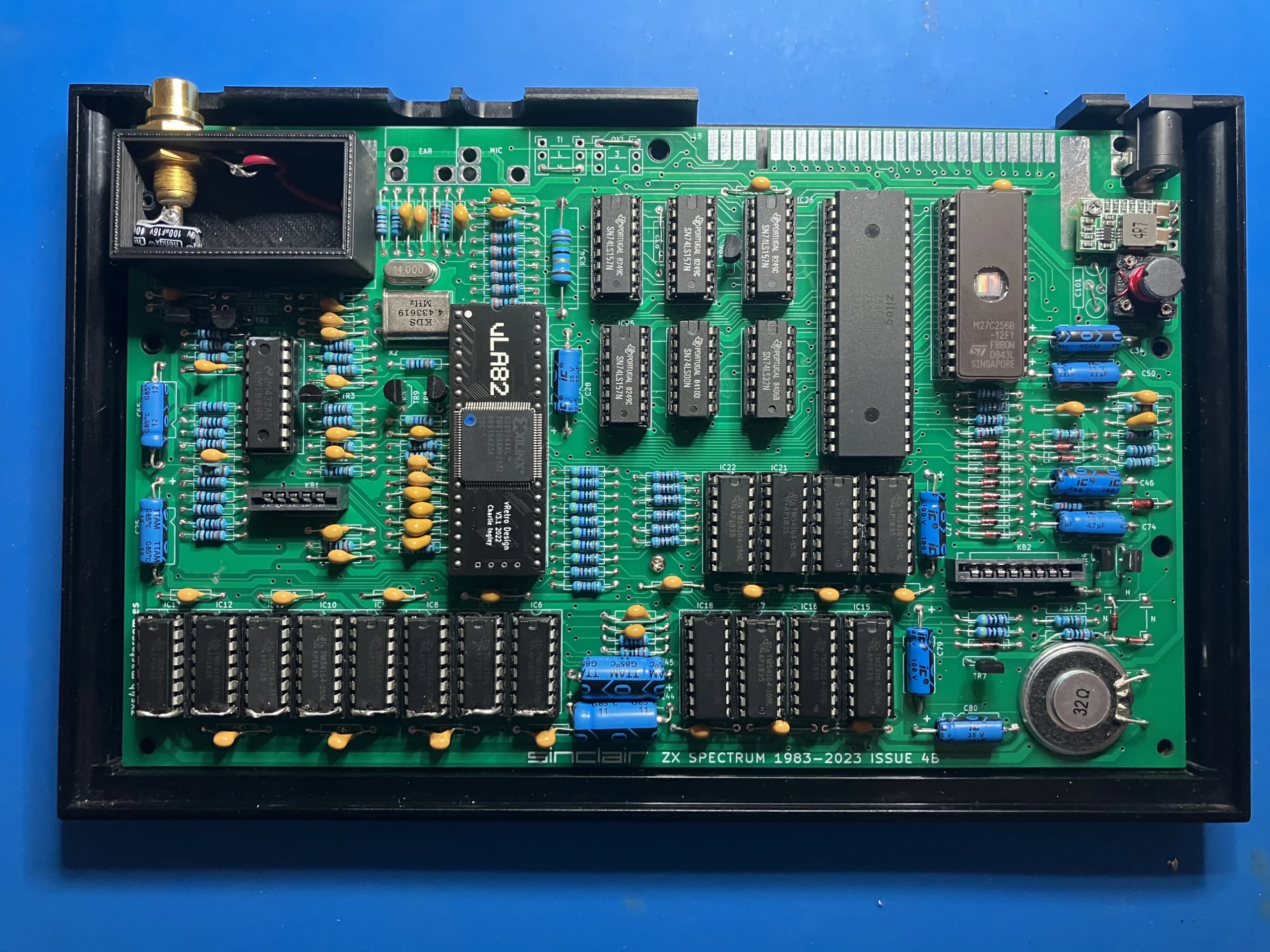
To assemble or assemble a ZX Spectrum Issue 4B, you will need some basic tools and components. Here is a list of what you might need:
- Mounting kit: Make sure you have the complete kit of components needed to assemble the ZX Spectrum Issue 4B. This will include the motherboard and all electronic components such as resistors, capacitors, chips, sockets, etc.
- In this link find the list of components and their location plan on the board: ibon Zx spectrum issue 4B and in this other the board and the components that you need: PCB recreation Zx spectrum issue 4
- Soldering iron and welding: A proper soldering iron is essential for soldering the components on the motherboard. Use a good quality solder and choose the right soldering iron tip for the precision soldering job.
- Fluxes: The flux is a material that helps to improve the quality of the welds, facilitating the fluidity of the tin and the adhesion to the connections.
- Screwdrivers: You may need screwdrivers to attach the motherboard and other components to the ZX Spectrum's case.
- Pliers and holding tools: Pliers and other holding tools can be helpful in holding components in place while you solder them.
- Magnifying glass or vision aid: Since some components can be small and connections can be detailed, a magnifying glass or visual aid can help you make sure your soldering is accurate.
- Desoldering Iron and Desoldering Wick: In case you need to fix errors or desolder components, a desoldering iron and desoldering wick can come in handy.
- Antistatic and precautions: Wear an antistatic wrist strap to avoid damaging components with electrical discharges. Work on an antistatic surface to protect components from static electricity.
- Manual and assembly guide: Make sure you have the manual or assembly guide specific to the ZX Spectrum Issue 4B. This will provide you with detailed instructions on how to assemble and connect the components correctly.
- Suitable workspace: Work in a clean, well-lit area to make sure you can see details clearly and avoid mistakes.
- Time and patience: The assembly of electronic components can be a detailed and painstaking process. Take your time and be sure to do it patiently and carefully.
Please note that the assembly of electronic components can be a delicate process and requires soldering skills and knowledge.
